Want an instant, plain-English diagnosis of your golf swing, and a simple walk-through of how to fix any problems? This update from SkyPro, the world’s favourite personal swing analyser, is just what you need.
And golf pros will now find that SkyPro makes it much simpler to track the progress of dozens of different pupils, thanks to its new Folders function.
Available now in the Apple store, SkyPro V2.2.0 is a major new app update to SkyCaddie’s best-selling swing analyser.
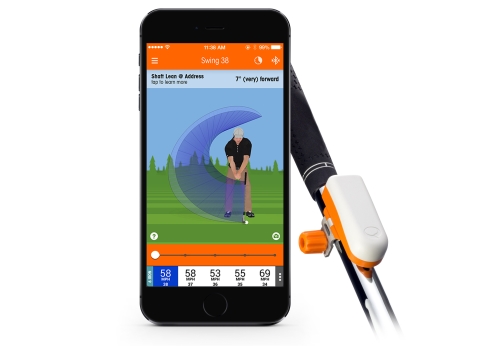 SkyPro is a lightweight sensor which fits onto the golf club shaft below the grip and monitors your club’s motion as you swing. It transmits data wirelessly to your iPhone or iPad, giving instant feedback and showing you any swing faults.
SkyPro is a lightweight sensor which fits onto the golf club shaft below the grip and monitors your club’s motion as you swing. It transmits data wirelessly to your iPhone or iPad, giving instant feedback and showing you any swing faults.
The latest update to its iOS app, released in mid-January 2018, contains five key updates to make SkyPro even more user-friendly.
Diagnose Mode – This gives the user the ability to take a single swing at any time, and have it quickly diagnosed by SkyPro. Simply take a swing, and SkyPro Diagnose Mode will instantly walk you through any alerts – which may highlight a key fault in your golf swing. Then, simply tap a button to be directly to one of SkyPro’s highly-rated Groove sessions where you can immediately work on the fault. Ideal for a quick swing fix on the range as you warm up for a round of golf!
Custom Swing Folders – Organising your golf swing library and managing historical swing data is now much easier in SkyPro. Golf pros will now find it easy to keep different pupils’ swings separate on their SkyPro, with this new feature. There’s a new Folder icon on the top navigation bar where all your SkyPro data for each student can be stored separately. Or, if you are a golfer working on your own game, feel free to be creative and make your own folders for easy recall of different areas of your game – for example to keep your Putting data separate from your Full Swing data, or to separate your Fade and Draw swings for when you are working on controlling the flight of the ball.
Improved Swing Search – It is now much easier to Search through your swing library on SkyPro. For example, search for ‘7 iron’ to see all swings made with that club on your SkyPro. If you are a golf pro, you can also Search within a specific folder to see only results from swings taken by a particular student.
Checkpoint Alert Meter – Alerts are crucial to your SkyPro session. Typically, they show when an aspect of your golf swing shows cause for concern: for example, if you are swinging inside the ideal swing path. Previously these Alerts would be given as text, but now they are presented in glorious 3D – using graphics, rather than text, to help you see the problem. SkyPro’s new Checkpoint Alert Meter also makes it easier to understand some of the terminology. Using SkyPro’s advanced swing-fix features has never been more intuitive!
Adaptible Screen Size – with the advent of larger screens on the latest iPhones and iPads, SkyPro now automatically adapts to the screen size of the device it’s running on, including the latest iPhone X. The result? Every SkyPro screen now looks crisp, clear and amazing, no matter what Apple device you are using!
SkyPro V2.2.0 also includes a multitude of other updates, improvements to various Views and responses to continuous user feedback from SkyPro fans across the world of golf.
SkyPro is the ultimate way to analyse your golf swing – and it just got even better for 2018.
For all SkyPro information visit www.golfskypro.com.
SkyCaddie, SkyTrak & SkyPro in the UK: sales@skycaddiegps.co.uk, +44 (0)1844 296350

